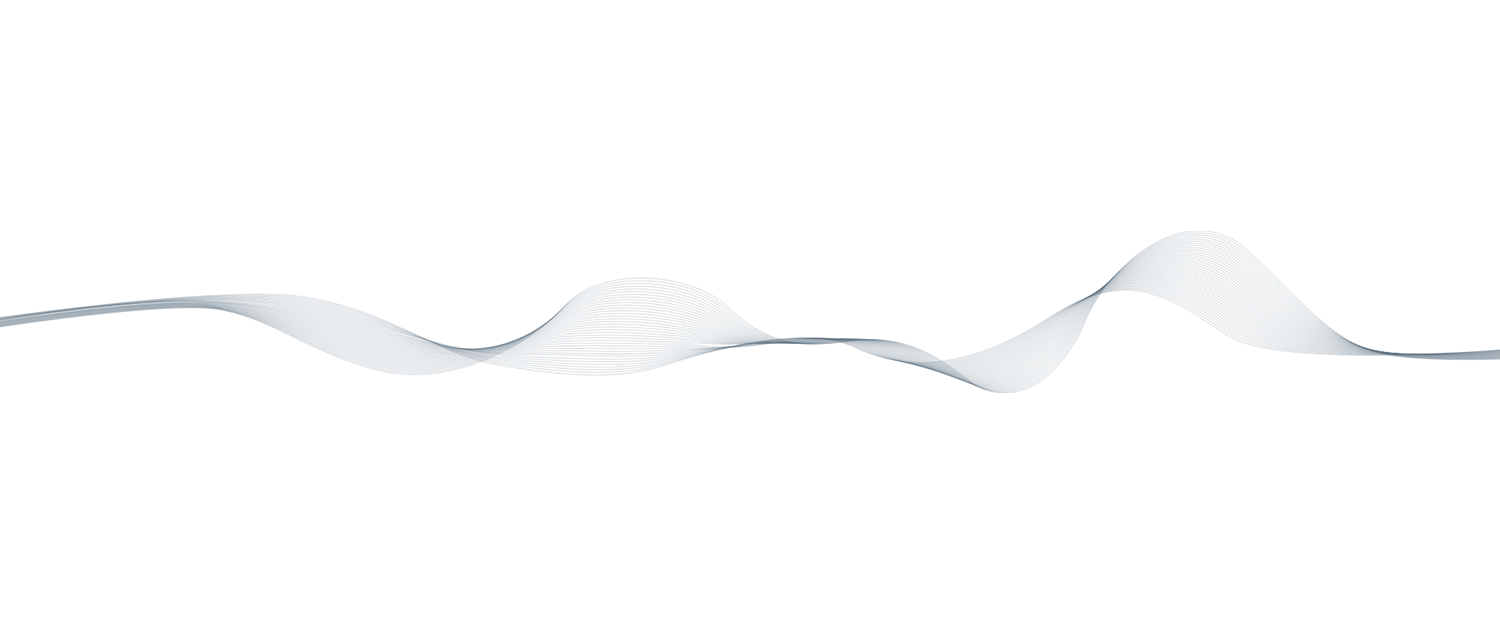Be creative anywhere, anytime
DraftSounds is an easy and effective idea capturing solution for musicians. It allows you to record your voice or instruments. You can import beats or samples and work on your ideas in an easy way. You can add multiple tracks and loop them, write your own lyrics and notes, and save them to your idea. You can save your ideas with adding images, notes and hashtags so you can manage & find them better. You can share your project with other creatives without using a computer & you can export your ideas in different file formats to use in any DAW. Stop limiting yourself with complicated apps and solutions, but focus on what you love doing instead.
+ MANY MORE
-
Import Function
-
Different Colours
-
Cloud Backup
-
Built-In Mixer
-
Share project files
-
Intelligent File Naming
-
Metronome
-
BPM Tap Function